How to Root Samsung Galaxy S4 2013
Want to Root Samsung Galaxy S4 this could help??
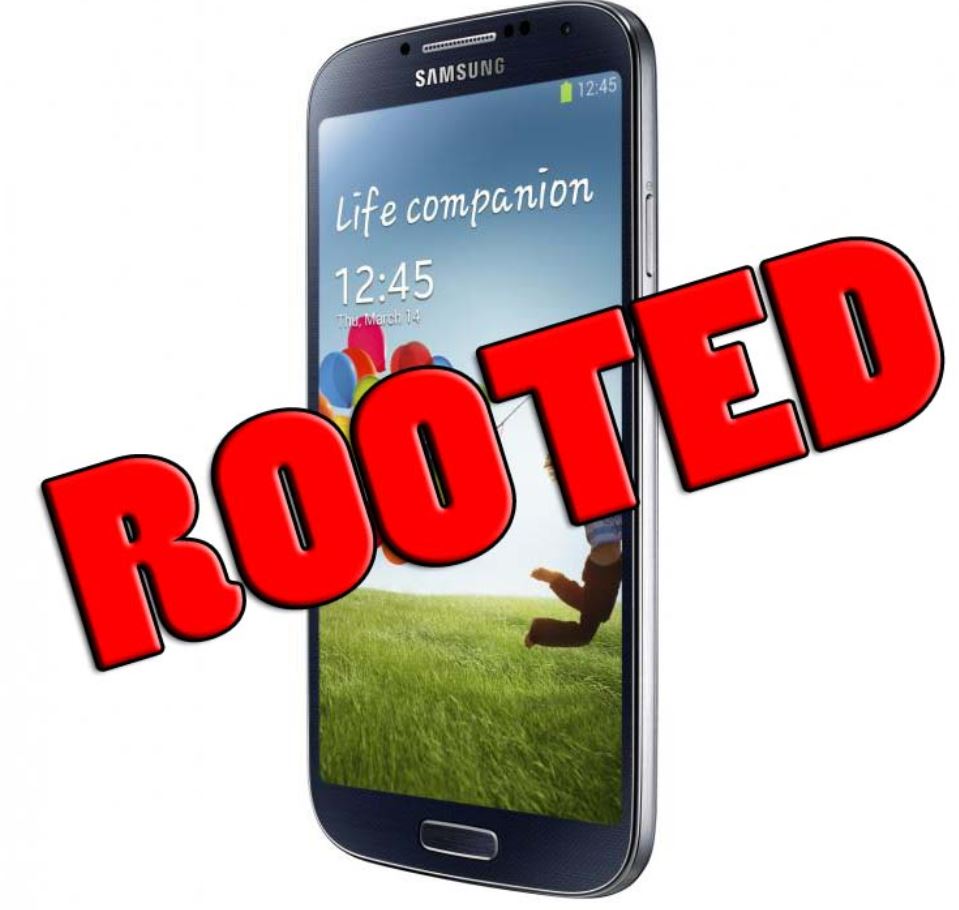
Overview :-
Need to remove some of the bloatware on your Samsung Galaxy S4? Want to edit what applications can be used with the device’s multi window feature? All of this is possible and more if you root your phone. Rooting is the process of gaining administrative or “root” access to your device, which gives you access to all the directories, commands, and subsystems. Interested? Here’s how to gain root access on the Samsung Galaxy S4.
Rooting Process can give you all of the admin rights that you want to.. In other words you will be the king of your Smart Phone..
Things you will need :-
>USB Cable for S4
>Samsung's USB Drivers
>Motochopper Program
>Android Experience
>Some Time
>Most Important Samsung's Galaxy S4
Procedure :-
STEP # 1 :- Download and Install Samsung's Developer USB drivers.
STEP # 2 :- Pull Down the Notifications bar and Tap on Settings Icon.

STEP # 3 :- Tap More>>About Device..
STEP # 4 :- Tap on Build Number Repeatedly until device Pops Up a notification Saying "You are a Developer".This will enable you to connect to USB through computer.

STEP # 5 :- Now Go back and Tap on Developer Options..
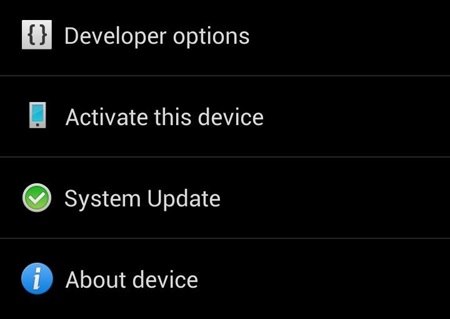
STEP # 6 :- Turn on USB debugging option..
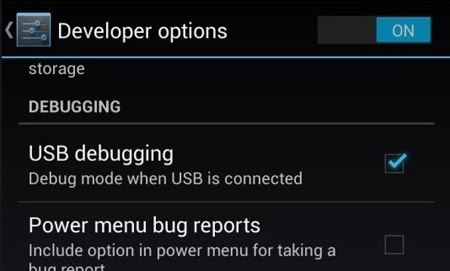
STEP # 7 :- Plug your device into the computer via USB cable and wait for Drivers to install.

STEP # 8 :- Download Motochopper Program and extract it to Desktop...
STEP # 9 :- It will Contain a file named "Run.bat" . Double click on it to run.
STEP # 10 :- Select OK on device when Prompted...
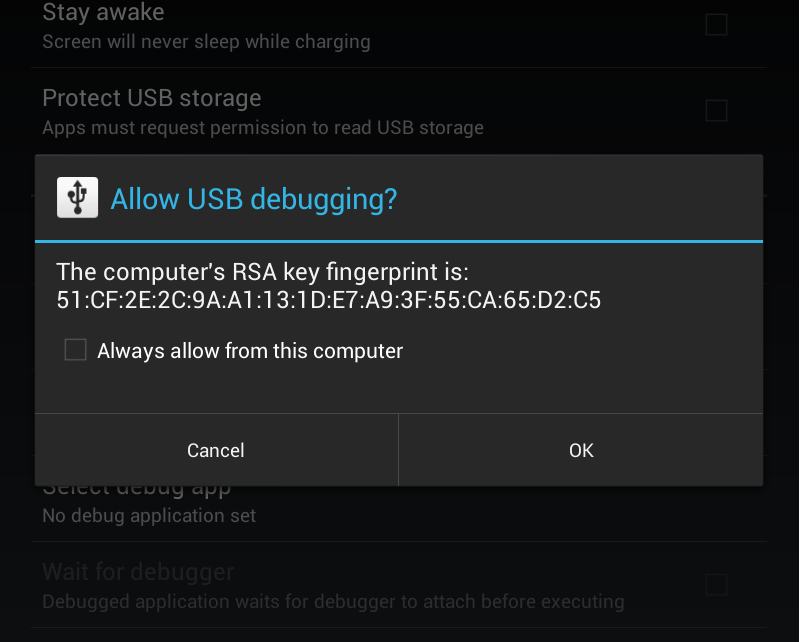
STEP # 11 :- Wait for it to done.Once it done Check for SuperSU in applications Drawer.If it's there you are done with rooting...

Now you have rooted your mobile successfully.....
Thanks for Reading !! © 2013, copyright Hamxa Baig













0 comments: