YouTube is a video sharing website, created by three Paypal former employees in February 2005, on which users can upload, view and share videos
.The company is based in San Bruno, California, and uses Adobe Flash Player and HTML 5 technology to display a wide variety of User generated video content, including movie clips, TV clips, and music videos, as well as amateur content such as video blogging short original videos, and educational videos.
Now lets get startedThings you will need is not a software required.
- A computer with net activated
- A user
Now u can open youtube or other sites follow me ...!
Step 1 : Open "Network and Sharing settings" and click on "Set up a new connection or network"
Step 2 : Now click on the highlighted text and click next !! (screenshot)
Step 3 : Now click on "Use my internet Connection" and click next.
Step 3 : Now click on "I will set up internet Connection later".
Step 4 : Now the following window will come up..
Step 5 : Enter "
Internet Address" : "
uspptp.hotfreevpn.com"
Destination name : Your desired name go here
and check the box "Don't Connect now "
QUICK TIP : If this internet Address not work type "
getusvpn.com"
step 6 : the following window will come up..
Step 7 : Now in
User name field type "free" and for
Password "1234"
Check the remember password box and click next..
QUICK TIP: Don't put domain and if that not work for "
getusvpn"
Username is"
free" and
Password is "
9631"
Step 8 : On VPN connection Right click on it and choose properties.
QUICK TIP : Don't connect right now and password for "
getusvpn" not work then go to "
www.getusvpn.com" to see password and user name..
Step 9: Click on "Security" tab and put the following settings and click OK.
Step 10 : Now you can Connect.
Step 11 : Open site "www.GOOGLE.com" and click on "I agree "
Step 12: Now u are done enjoy !!!
Don't forget to commenT !!!!
www.hackandcooltricks.blogspot.com
Note that : This trick works for all countries and is absolutely free :p
To understand well watch the video
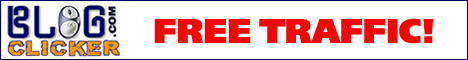

















0 comments: