How to Expose facebook login Password in firefox
How to Expose facebook login Password in firefox ???

Overview :-
Here I explain how to expose facebook login password in firefox.Now every one wants to know password but this pasword comes in *.So the question is that how can we expose it.Some times we come in a situation that password is stored in firefox but we can’t see it . So i am showing you a trick through which you can expose it…
So Just follow my tut and expose it….
STEP # 2 :- Now type any email just for testing purpose and type any password and select it...
STEP # 3 :- Now Right click on the selected password and click on Inspect Element and below command prompt search for 'type="password" '....

Overview :-
Here I explain how to expose facebook login password in firefox.Now every one wants to know password but this pasword comes in *.So the question is that how can we expose it.Some times we come in a situation that password is stored in firefox but we can’t see it . So i am showing you a trick through which you can expose it…
So Just follow my tut and expose it….
STEP # 1 :- First Open facebook login page from Here!
STEP # 3 :- Now Right click on the selected password and click on Inspect Element and below command prompt search for 'type="password" '....
STEP # 4 :- Now double click on "Password" to edit it and edit it to "text"....Now you will se your password...
Hurry you have now your password....




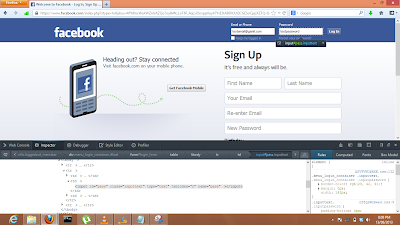












dont u think Somthing iz missing
ReplyDelete